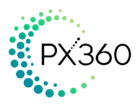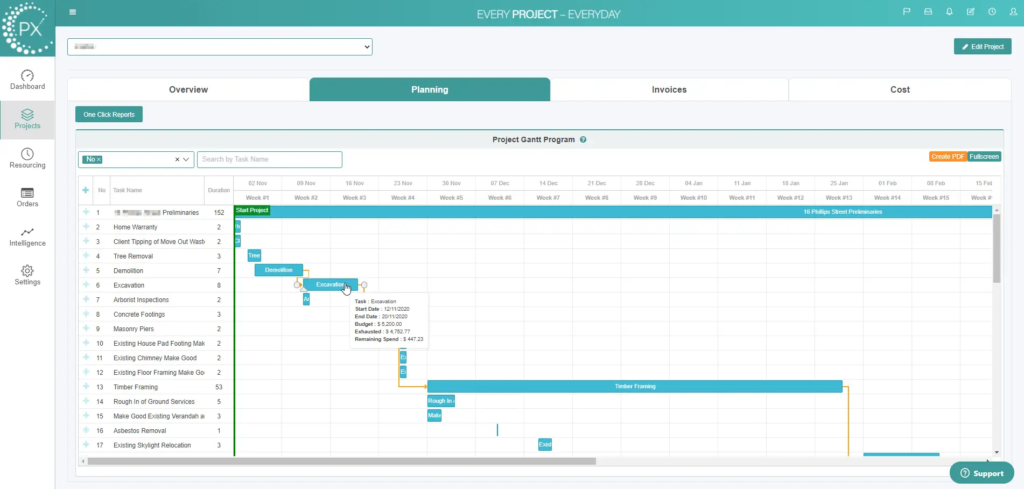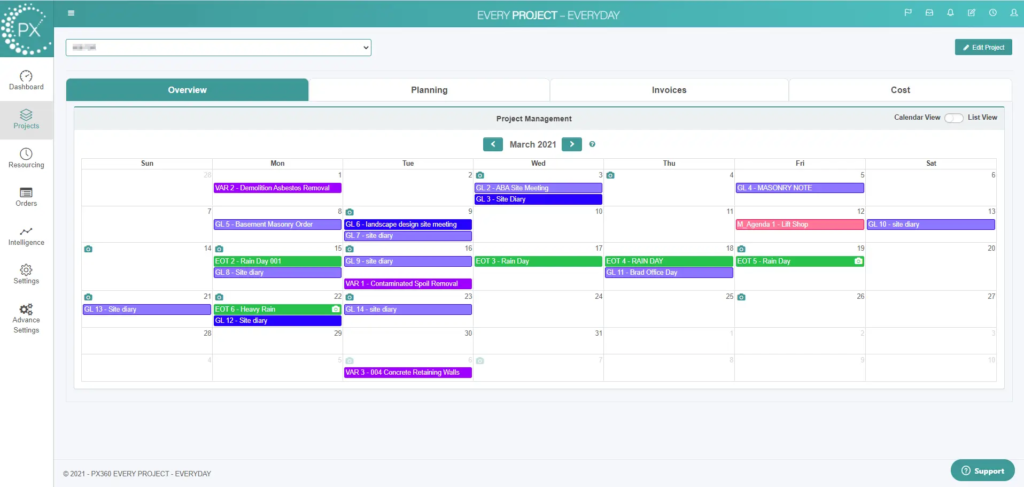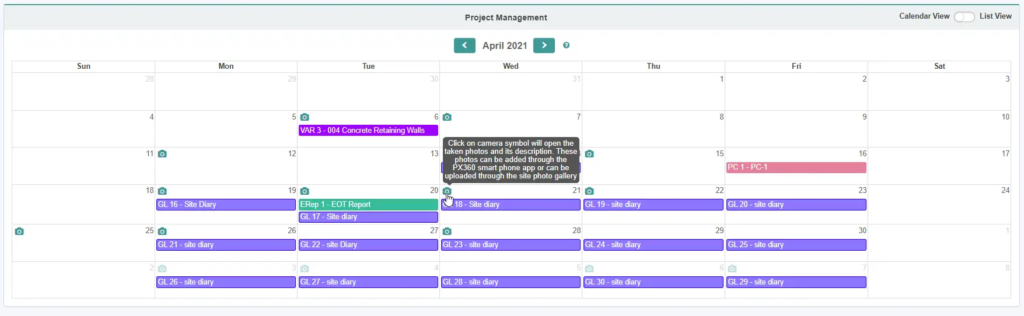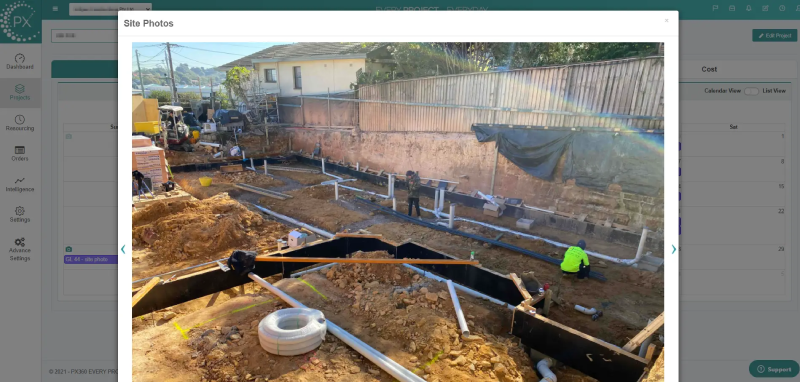Ensuing that you have the best in automation to save you time is part of our PX360 ethos. We have ensured that our Xero integration provided you with two-way communication both into Xero and out of Xero (See our Xero Integration). This covers areas relating to project codes, contacts, employees, payroll settings, bills, credit notes and invoices. Working both ways ensures you have the best system for project information coming into PX360 whilst this information can be updated at any point in time
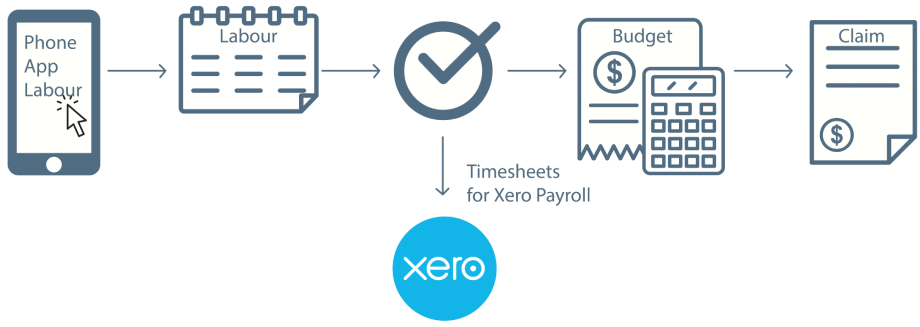
Did you know we automate the moment that your clients approve Variation, Provisional Sum adjustments as well as Extensions of Time that this information will automatically carry through to the Planning Tab Budget as well as the update project completion dates.
Through out cost management and budget tracking we do all the heavy lifting for you when it comes to maths and calculations. Through our Progress Claims as well as our one-click WIP Reports you have detailed information in sections for use as you need it.
The reason that we have a labour track directly back to your project tasks as it is one less step that is needed to get labour hours direct to the project Costs and Budget. Giving you quicker information to make time saving decisions.
Starting something new is always a little stressful but it is so worth it!
We know that learning a new tool can be hard and we also know that technology is not everyone’s best friend. For this reason, we use common features that you would know to help with easier transition to our project management software. Some of these common features include:
- Site Dairy
- Gantt Chart
- Use of Common Cost Centres and Tasks
- Contract Administration terms and features
We are not about trying to overcomplicate your day. Just the opposite. We want to make your time easier and simpler. Saving you time on every task, across your accounts systems, job management and increase project profits.
User Experiences that give you the help you need
 . Used throughout the entire software, it’s an easy way to understand what each function is doing. Along with our Tour Guide to each area with functionality explanations taking minutes.
. Used throughout the entire software, it’s an easy way to understand what each function is doing. Along with our Tour Guide to each area with functionality explanations taking minutes.
Tour Guide Button Top Right-hand Corner.
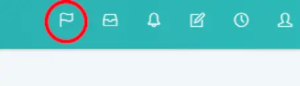
Check our Help and Support section for articles and how to videos.
Multiple Devices
Site Photos are important to every project
The old saying a picture is worth a thousand words is so true. In building where there are endless products, people involved, layers and detail all needing to have accountability. We want your team to be empowered and assist with photo documenting. We don’t want it sitting on their phones we want it for use within PX360. One place for all photos! So, we give everyone with the Phone app capabilities to take site photos uploaded to the day and enabling descriptions for tracking. Saves looking through every photo when you can use quick search function for defect photos or engineer inspection photos. Another quick tool that could save a lot of time and money when you least expect it.