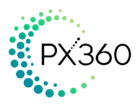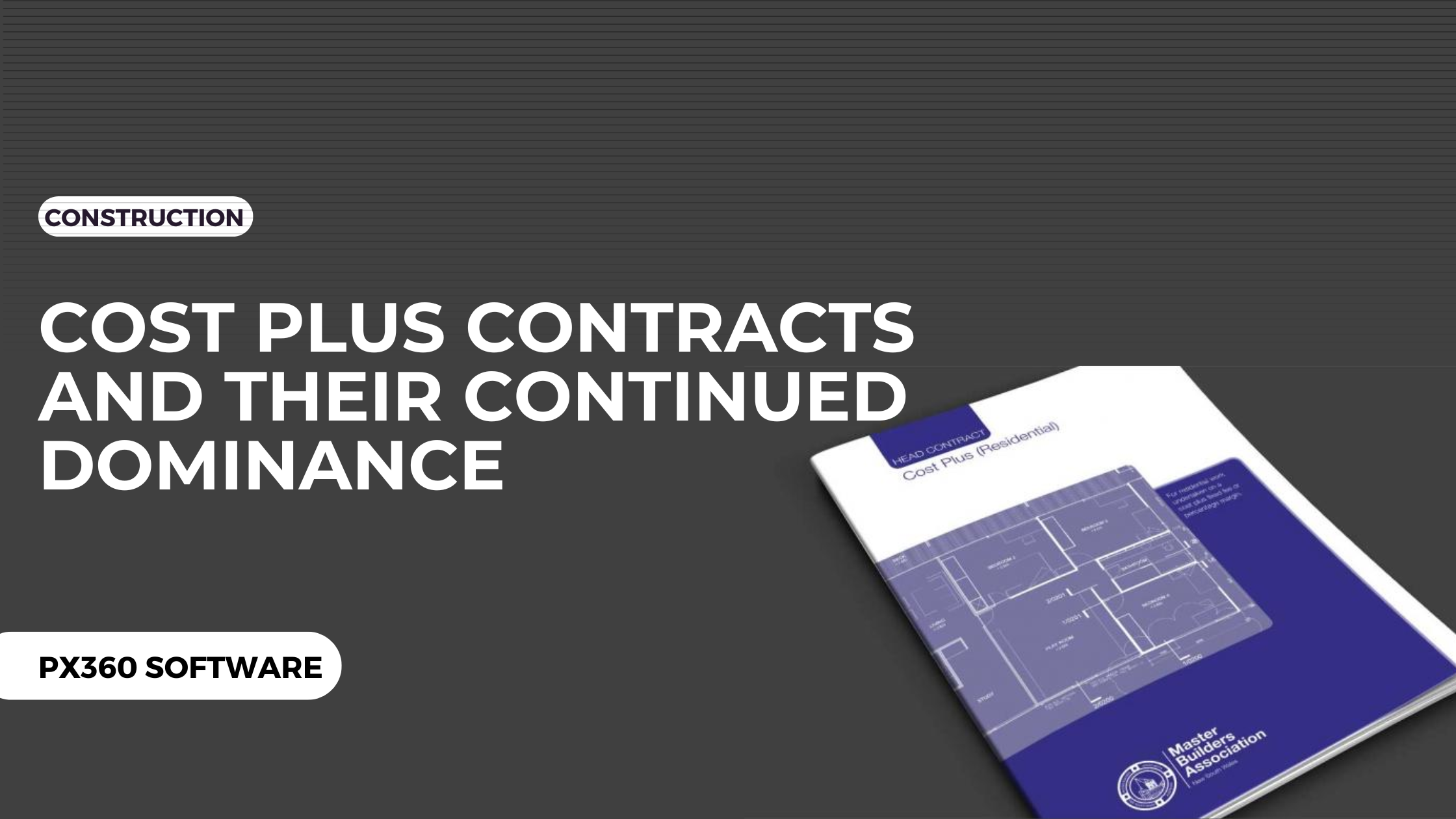Keeping it simple is always our aim. We know you understand your project costs and know where it lives in your budget. All you need is the link!
PX360 gives you more through 1-click cost matches.
Start with using the match button
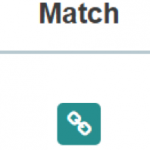
PX360 gives ability to cost match in 4-types
Matching costs to budgets shouldn’t be a hard task it needs to be quick and provide the information you need. We have created different cost match types so you have more power from one simple function.
| Match Type | Where it goes |
|---|---|
| Budget Allocate | Project Budget |
| Approved Variation/PSA | Project Budget with VAR# for further tracking benefit |
| Split Allocate | Project Budget while split costs across multiple tasks at the same time |
| Work Orders | Project Budget while deducting costs from Work Order at the same time |
The power of cost type matching gives you more for how you track your project.
Budget Match
This should be used on costs that are not variation or work order, as well as doesn’t require to be a split cost.
Approved Variation/Provisional Sum Adjustment (PSA)
Once your variation is approved the costs you receive from contractor or suppliers can be matched back to the budget while also having the variation number tracked with it. This means that it becomes nice and easy to know what variation this cost relates to as well as gives you the variation number in Cost Plus progress claims.
Split Allocate
From time to time you will get an invoice that you know should be split between two tasks. For example hardware invoice split between Carpentry Fitout and Painting. Quickly and easily this can be done. Giving you more accurate budget tracking.
Work Order
We enable you to track Contractor budgets separately from the project allowing you to know what you have paid out and what is remaining to a contractor. You can even raise variation to the contractor work order so that you can always keep complete contract budgets. When you track to a work order you track to the project budget at the same time. Do it once and get it two ways.
Why it is important to request you have you invoices sent in correctly by contractors and suppliers?
The main reason is so that you don’t have to do the work. Tell your contractors and suppliers to keep all variation invoices separate. This always makes for easier management of the invoice with budget tracking.
We hope you all take advantage of using this feature to match the best way to benefit your tracking. Giving you the power to make decisions faster and accurately! Getting you back to building.