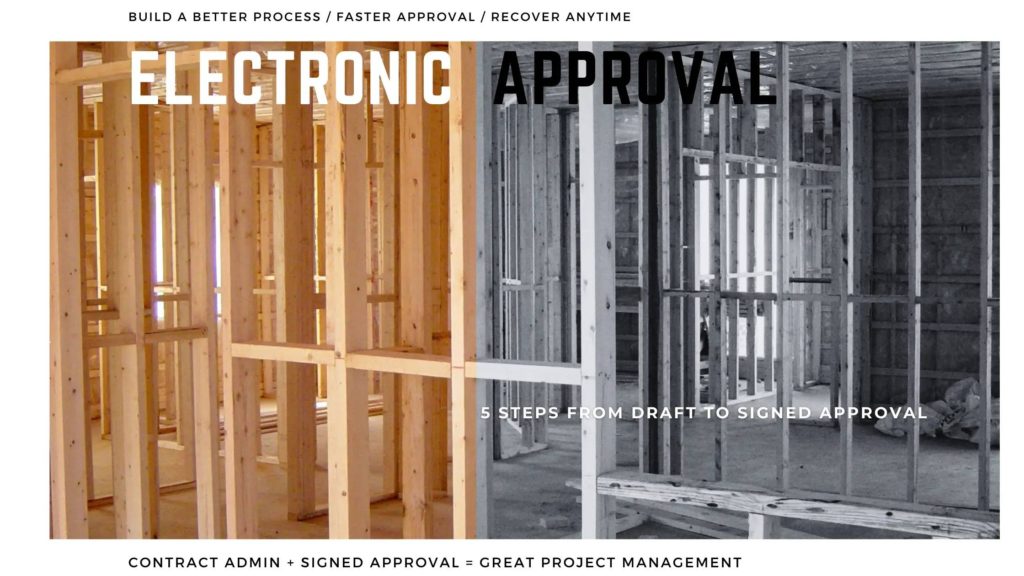Contract Admin Document + Client Signing = Great Project Management
Having the approval on your Contract Administration document is important and keeps for simply project management with no document and a floating email with an approval written somewhere.
Forget scrolling through emails to find that client email approval. You should be able to open your document and see it signed. Seconds not hours.
BENEFITS TO E-APPROVAL
- Better processes
- A consistent process for you and your client
- Retrieve signed approval at any time
- Increase approval turnaround. Allowing you to get to the building quicker.
- Created for Variations, Provisional Sum Adjustments, Extensions of Time, and Progress Claims.
5 Steps from Draft to Signed Approval
- Create your Template and Email Direct to your Client.
Helpful Hint: Use the Variation or EOT Status Report to Track your send and approval dates.
- Your client receives your email and can click on the Hyperlink to open the project document on their computer or phone for approval.
- Client views the document and can Approve the document.
- Acceptance to the signing process is in-line with the contract.
- Signing area for your client.
Before
After
In PX360 we give you a document status change and ability to download the signed approval at any point.
Now you are ready to get back to building!
Don’t let your administration stop you from being paid or being under time pressure.
Unfortunately far too often we hear of stories where building work has been completed or commenced without an agreement of value and additional time. Don’t let your admin reduce your project profit.
It’s time to use a slick process that helps you go from being behind to being in front. No grey just black and white.